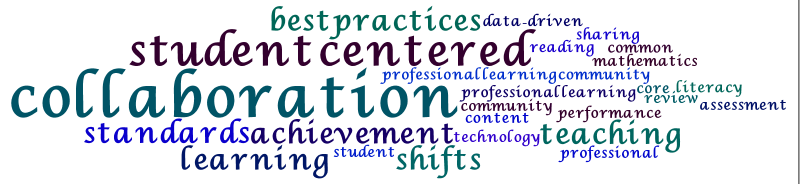Just a reminder that the library has a nifty little resource called Overdrive! Overdrive is a library of ebooks and audiobooks that you can download for free! I’ve also purchased Overdrive Advantage, so that I can purchase ebooks and audiobooks that are available only to CCS students and staff. You might not know it, but most of you already have a username and password. Send me an email if you’re interested, and I’ll send you your login information.
Using Overdrive is simple. You can search for titles in a number of ways:
1. You can search the library’s catalog for a title and if it’s in Overdrive the call number will reflect this.
2. You can also put Overdrive in the search box and it will list all our Overdrive titles.
3. You can go directly into the Overdrive catalog and search, but you will need your Overdrive account information to do this.
Lending Policy:
The lending procedure for a book from the Overdrive catalog works just like borrowing a book from the library. If the book is available you can download it to your device or your computer. If a book is checked out, from the Overdrive catalog, you can reserve the book and an email will be sent to you when the books is available. The book icon/headphone icon is grayed out if the book is checked out. The loan period is for 21 days, but you can return an item early. If you finish the book early please return it, because someone else might be waiting for it.
Follet Shelf:
We also have some Follet E-books, that you can find in the library’s catalog or in the Follet Shelf catalog. At this point you don’t have login information for these titles, but I can easily create one for you. You can access Follett Shelf on the Library’s website or via the library’s catalog.
We have how-to guides available in the library and on the library’s website:
http://www.cambridgecsd.org/webpages/tbrennan/overdrive.cfm
If you have any question, email or stop by the library.